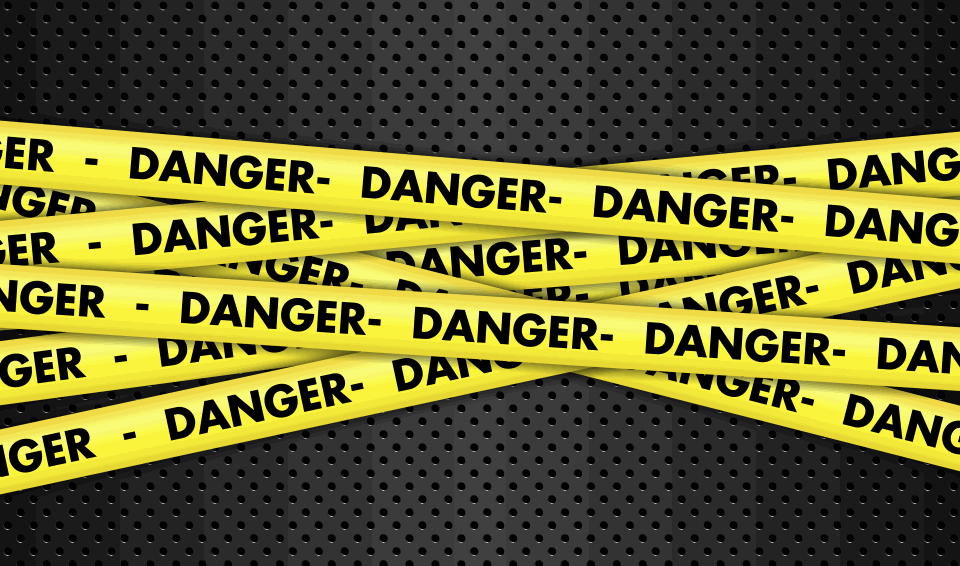Time is the most expensive resource and unless you know how to manage it well, you wont be able to manage anything else.
Successful people come from all walks of life. Singers, athletes, writers, scientists, entrepreneurs – all successful people share one thing in common – they know how to get things done. Now take an average person. Life of an average person is chaos in comparison to those of successful people. Time is the most expensive resource and unless you know how to manage it well, you wont be able to manage anything else.
Successful people admit that they use some sort of a system to bring order into their lives. It’s not important how simple or complex the system is. It’s very individual. What works for one, may not for another. Though, the key is to implement some sort of time management system. It could be as simple as a notebook where you keep your task lists or it could be as complex as special computer software.
One of the most efficient systems for managing time and tasks is a so called Getting Things Done system or GTD for short. You can follow the GTD system with a simple notebook and pen. Or you can get more high-tech and use an app.
I we’ve been using various software-based systems for task management. We have tried literally dozens of different applications both for mobile and desktop. Practically always there was something missing and the paper and pen based system always outperformed the digital counterpart.
Recently we’ve discovered TickTick. TickTick is a cross-platform task management app. TickTick is available for Android, iOS and desktop. It’s a freemium app. In other words, the app is free and certain functions are limited to paid customers. After using the app for just one day we’ve upgraded to the premium account without hesitation.
TickTick is extremely easy to use. The UI is organized very well. But don’t get fooled by this simplicity. The app features numerous functions. Once you unearth those functions you understand what a great job the developers have done.
Organization of Tasks
In TickTick tasks are organized in lists. You can have up to 299 lists with 999 tasks in it. Each task can have subtasks (max 199). Thus, in TickTick a task can be a separate task as well as a mini-project. A quick example will show what we mean.
Suppose you want to write a blog post. Is this a task? Yes and no. To me (someone who writes blog posts frequently) it is more of a goal that is made of several subtasks (i.e. think about the topic, do research, write post, edit, publish). In other task management systems I would make several different tasks. In TickTick I just make one task and several subtasks. So it looks something like this
- Task: Write a blog post
- Subtask 1: Think about the topic
- Subtask 2: Do research
- Subtask 3: Write the post
- Subtask 4: Edit and publish
See how TickTick removes clutter?
Reminders
TickTick allows you to have reminders. Reminders are really versatile and can be time-based or location-based. Reminders work on mobile and desktop as well.
Sharing
You can share tasks with up to 19 members. This is a fantastic feature that makes TickTick suitable not only for personal use but for business use as well. That’s how we use it at SigloTech.
Calendar
TickTick has a fantastic built-in calendar. You can also subscribe to third party calendars. The calendar supports different views.
TickTick Themes
Both the mobile version and the browser version supports themes. There are not many themes and you cannot customize colors but the themes are really clean and professional.
Other Functions
What else can you do in TickTick mobile app? Here is a list of additional functions
Classify your tasks and todos with list maker, folders and tags. Make checklists and notes. Prioritize goals and focus on the what really matters to do it tomorrow. Sort goals by date, priority, and title. Attach photos, records and other attachments. Swipe a task to quickly edit, long press to batch edit. Conclusion
I would say that TickTick is a real chaos killer. Start using TickTick and bring organization in your life.