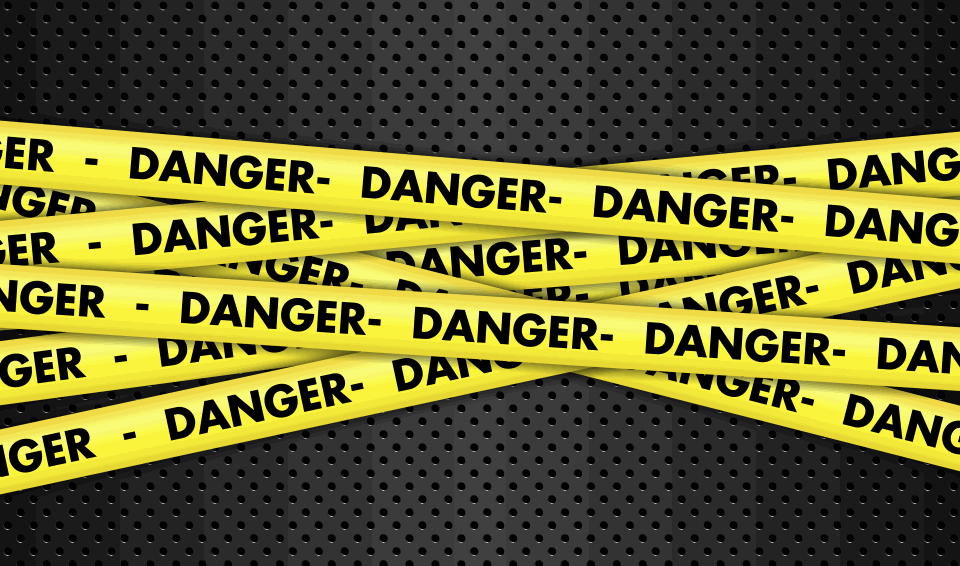As a small business owner you have to watch every dollar you spend. The great thing about a CRM is you do not have to spend a lot of money or time with them. Many hosted or web-based CRM solutions are pre-designed with small business in mind from easy setup to affordable pricing. A good CRM vendor will help you pick the right plan for your business. Prepackaged and designed plans are simple to use and setup to help you manage your client or customer relationships.
What should you look for in a good CRM solution?
Any small business CRM solution should have a good contact management feature as well as the ability to manage sales, marketing, and forecasting. Try to find a solution that integrates with your current email and marketing system that you can add to the toolset you already use. Your CRM needs to be more than just a contact manager. A CRM should be able to handle email by following up with leads automatically without you having to generate a generic cut and paste email response to all each time you need to contact a client or lead.
A CRM solution with a document management feature will allow easy sharing of the data among your marketing and sales staff. Without document management, you and your staff may have a difficult time organizing and cross referencing your contacts. You should be able to depend on your CRM to provide insight about your customer data, not just serve as a database storage application.
Another important feature to keep in mind is the amount of file storage you need in a CRM. Your CRM will grow exponentially as your business grows and more people come in contact with you. A CRM solution should come with a built in redundancy feature that eliminates duplicate records and merges similar ones. Duplicate records take up precious storage space and should be eliminated. Also, the age of your contacts and leads can also fill your storage quickly. You should be able to run a report on the age of a contact or lead and delete records of those who have not contacted your business in a specified amount of time. Why keep cold leads or clients who no longer purchase your services?
Make Your CRM Work for You
You should be able to depend on your CRM as though it were an extension of your business or an additional member of the staff. A good CRM should act as an assistant to help you synchronize data with Office, Outlook, or any other application you use to interact with your clients. A customer service module can help you manage customer feedback, suggestions, or complaints. Depending on your type of business, you could also look for a CRM that integrates with your inventory management software. This feature will help you manage sales quotes, orders, vendors, and more under one system. A good CRM will help you collaborate with your team and clients and serve to enhance your sales and marketing processes.