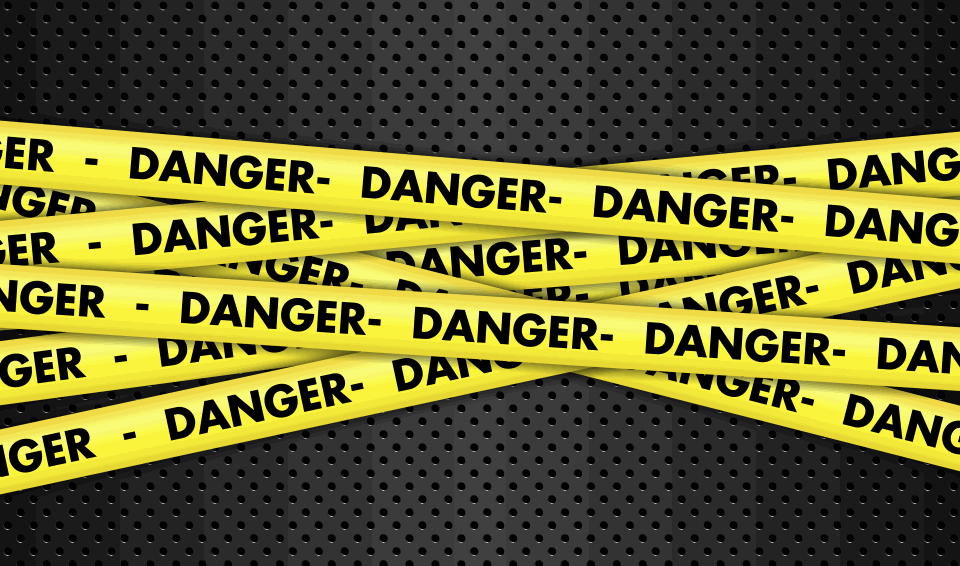I have not used Arduino IDE since moved back to Windows 10 as my primary OS. Recently I wanted to do some coding with my Arduino Due board. As soon as I opened the board manager, I was “welcomed” by a nasty error. Below you can find the full text of the error.
"Error downloading http://downloads.arduino.cc/packages/package_index.json java.lang.RuntimeException: java.lang.Exception: Error downloading http://downloads.arduino.cc/packages/package_index.json at cc.arduino.contributions.packages.ui.ContributionManagerUI.lambda$onUpdatePressed$1(ContributionManagerUI.java:150) at java.lang.Thread.run(Thread.java:748) Caused by: java.lang.Exception: Error downloading http://downloads.arduino.cc/packages/package_index.json at cc.arduino.contributions.DownloadableContributionsDownloader.download(DownloadableContributionsDownloader.java:139) at cc.arduino.contributions.packages.ContributionInstaller.download(ContributionInstaller.java:333) at cc.arduino.contributions.packages.ContributionInstaller.downloadIndexAndSignature(ContributionInstaller.java:307) at cc.arduino.contributions.packages.ContributionInstaller.updateIndex(ContributionInstaller.java:285) at cc.arduino.contributions.packages.ui.ContributionManagerUI.lambda$onUpdatePressed$1(ContributionManagerUI.java:146) ... 1 more Caused by: java.nio.file.FileSystemException: C:\Users\George\AppData\Local\Arduino15\package_index.json.tmp: The process cannot access the file because it is being used by another process. at sun.nio.fs.WindowsException.translateToIOException(WindowsException.java:86) at sun.nio.fs.WindowsException.rethrowAsIOException(WindowsException.java:97) at sun.nio.fs.WindowsException.rethrowAsIOException(WindowsException.java:102) at sun.nio.fs.WindowsFileSystemProvider.implDelete(WindowsFileSystemProvider.java:269) at sun.nio.fs.AbstractFileSystemProvider.delete(AbstractFileSystemProvider.java:103) at java.nio.file.Files.delete(Files.java:1126) at cc.arduino.utils.network.FileDownloader.downloadFile(FileDownloader.java:156) at cc.arduino.utils.network.FileDownloader.download(FileDownloader.java:132) at cc.arduino.contributions.DownloadableContributionsDownloader.download(DownloadableContributionsDownloader.java:137) ... 5 more
Initially I thought it had to do something with an Internet connection. After all, Arduino IDE was not able to retrieve the some file with board info. However, it’s easy to verify that the actual URL mentioned in the error is up and working fine: http://downloads.arduino.cc/packages/package_index.json
Then I noticed something about file access error and that’s when the aha moment came. What is this C:\Users\George\AppData\Local\Arduino15 folder? Most likely, it’s causing the problem was my first thought. Normally, when I troubleshoot problems, I like messing around them. Adding something here, deleting something there, restarting and so on. Sometimes the best strategy to fixing errors is just trying various things. So, I went ahead and deleted this folder altogether. Restarted Arduino IDE and voia here we go. The board manager worked perfectly!
I hope this post saves you some time if/when you face this problem with Arduino IDE.